






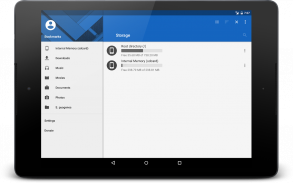
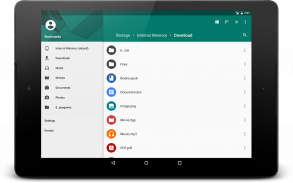
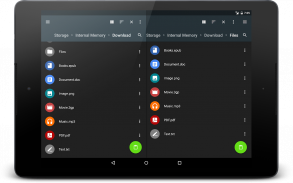
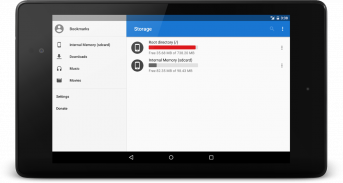
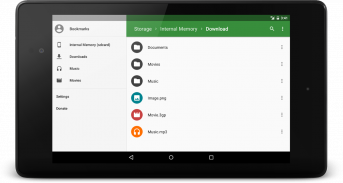
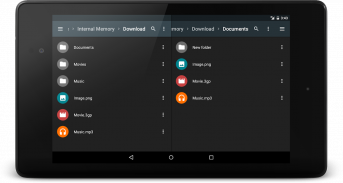
MK Explorer (File manager)

Beschreibung von MK Explorer (File manager)
MK Explorer is another simple file manager.
Features and functions:
✓ Material Design
✓ Of course: delete, copy, paste, and move
✓ Two windows (panels) to view files
✓ Shortcuts on the desktop directly from the main application
✓ Keyboard Shortcuts
✓ Search engine for files
✓ Thumbnails of images, videos and APK files
✓ Extracting ZIP and RAR archives
✓ Compression to ZIP
✓ Root access
✓ Lollipop SD Card support
✓ Adapted to smartphones, tablets 7 and 10 inch
✓ Built-in gallery
✓ Built-in text editor
✓ Built-in music player
✓ Supports 20 languages
Permissions:
✓ WRITE_EXTERNAL_STORAGE - need to write files
✓ READ_EXTERNAL_STORAGE - need to read files
✓ INSTALL_SHORTCUT - need to add shortcut to desktop
✓ ACCESS_SUPERUSER - need to get access to root
✓ WAKE_LOCK - need to properly perform operations on files when the screen is off
✓ WRITE_SETTINGS - need to set audio files as a ringtone
</div> <div jsname="WJz9Hc" style="display:none">MK Explorer ist eine weitere einfache Datei-Manager.
Merkmale und Funktionen:
✓ Material Design
✓ Natürlich: Löschen, Kopieren, Einfügen und Umzug
✓ Zwei Fenster (Panels) Dateien anzuzeigen
✓ Shortcuts auf dem Desktop direkt aus der Hauptanwendung
✓ Tastaturkürzel
✓ Suchmaschine für Dateien
✓ Thumbnails von Bildern, Videos und APK-Dateien
✓ extrahierende ZIP und RAR-Archive
✓ Komprimierung ZIP
✓ Root-Zugriff
✓ Lollipop SD Card-Unterstützung
✓ Abgestimmt auf Smartphones, Tablets 7 und 10 Zoll
✓ Integrierte in der Galerie
✓ Integrierter Texteditor
✓ Integrierte Musik-Player
✓ Unterstützt 20 Sprachen
Berechtigungen:
✓ WRITE_EXTERNAL_STORAGE - Bedarf Dateien zu schreiben
✓ READ_EXTERNAL_STORAGE - Bedarf Dateien zu lesen
✓ INSTALL_SHORTCUT - Notwendigkeit Verknüpfung zu Desktop hinzufügen
✓ ACCESS_SUPERUSER - Notwendigkeit, den Zugang zu root zu erhalten
✓ WAKE_LOCK - müssen richtig Operationen auf Dateien durchführen, wenn der Bildschirm ausgeschaltet ist
✓ WRITE_SETTINGS - müssen Audio-Dateien als Klingelton einstellen</div> <div class="show-more-end">

























